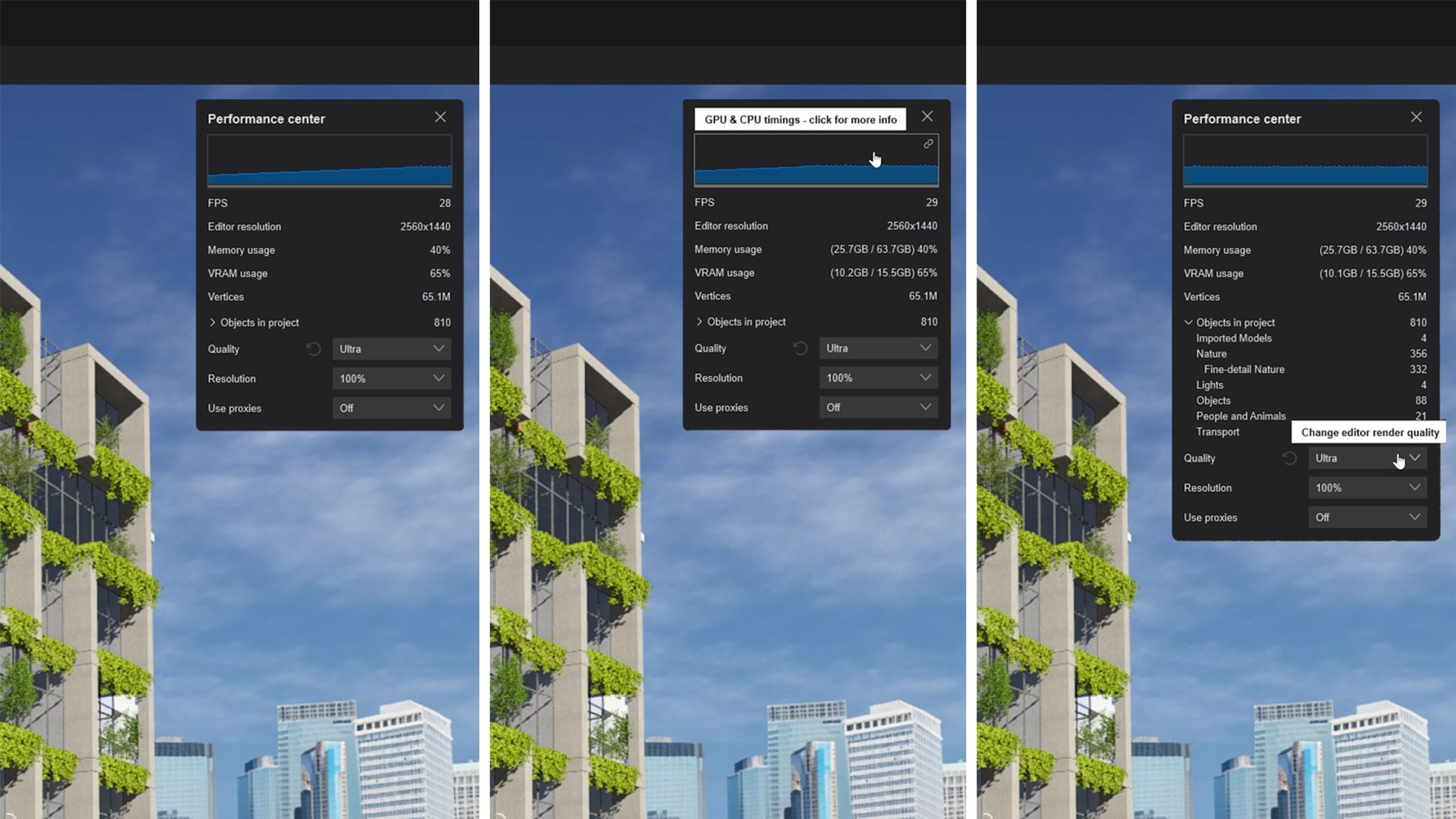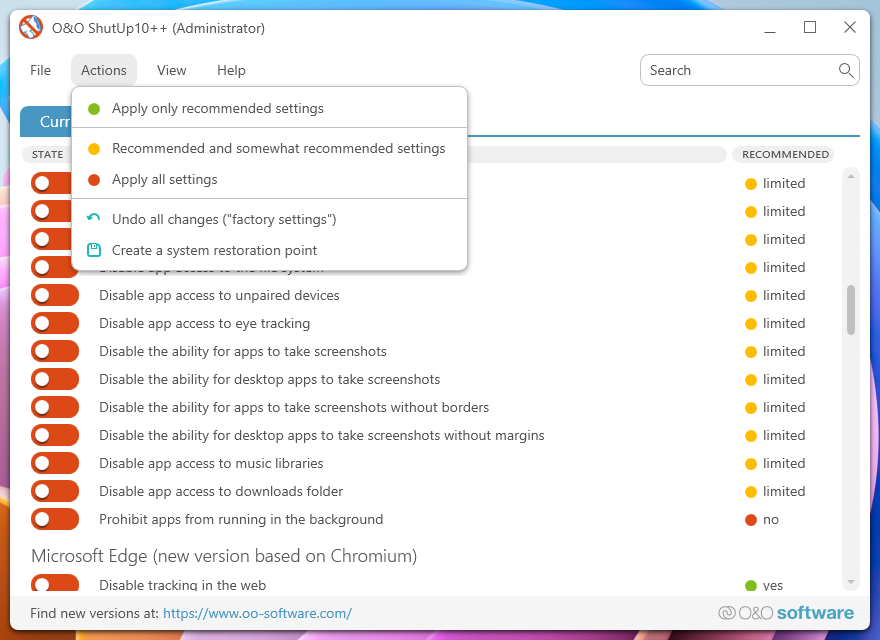Here’s a safe and effective one-click Windows 11 maintenance script (.bat file) to help speed up your system by:
✅ Clearing temp files
✅ Flushing DNS
✅ Cleaning Windows Update leftovers
✅ Running disk cleanup
✅ Restarting explorer for a fresh UI
✅ Disabling some common bloat startup services (optional, you can customize)
—
🧹 One-Click Maintenance Script (Copy & Save as cleanup.bat)
@echo off
title Windows 11 One-Click Maintenance
color 0A
echo.
echo Running system cleanup…
timeout /t 2
:: Clear Temp folders
echo Cleaning Temp folders…
del /f /s /q %temp%\*
del /f /s /q C:\Windows\Temp\*
rd /s /q %temp%
md %temp%
:: Clear DNS Cache
echo Flushing DNS cache…
ipconfig /flushdns
:: Clear Windows Update cache
echo Stopping Windows Update service…
net stop wuauserv
net stop bits
rd /s /q C:\Windows\SoftwareDistribution
md C:\Windows\SoftwareDistribution
net start wuauserv
net start bits
:: Run built-in Disk Cleanup silently
echo Running Disk Cleanup…
cleanmgr /sagerun:1
:: Restart Explorer to refresh UI
echo Restarting Explorer…
taskkill /f /im explorer.exe
start explorer.exe
:: Optional: Disable common bloat startup services (customize as needed)
REM echo Disabling some unnecessary services…
REM sc config “DiagTrack” start= disabled
REM sc config “SysMain” start= disabled
REM sc stop “DiagTrack”
REM sc stop “SysMain”
echo.
echo ✅ Maintenance complete! Enjoy the speed boost.
pause
exit
—
🛠️ How to Use:
1. Open Notepad
2. Paste the above script
3. Save as: cleanup.bat (choose All Files in Save as type)
4. Right-click → Run as Administrator
—
Here’s a safe and effective Registry fix script to speed up Windows 11 by tweaking performance-related settings.
---
🧠 What This Registry Script Does:
✅ Disables Windows telemetry
✅ Speeds up shutdown time
✅ Disables unnecessary animations
✅ Enables faster task switching
✅ Disables background apps (optional toggle)
✅ Speeds up menu display and UI response
---
⚠️ Important Notes:
Back up your registry before use.
Run as Administrator.
Save the file as a .reg file (e.g., win11_performance_boost.reg)
---
⚡ REGISTRY TWEAK SCRIPT
Windows Registry Editor Version 5.00
; --- Disable Telemetry ---
[HKEY_LOCAL_MACHINE\SOFTWARE\Policies\Microsoft\Windows\DataCollection]
"AllowTelemetry"=dword:00000000
; --- Speed up Shutdown Time ---
[HKEY_LOCAL_MACHINE\SYSTEM\CurrentControlSet\Control]
"WaitToKillServiceTimeout"="2000"
[HKEY_CURRENT_USER\Control Panel\Desktop]
"WaitToKillAppTimeout"="2000"
"HungAppTimeout"="1000"
"AutoEndTasks"="1"
; --- Disable Animations ---
[HKEY_CURRENT_USER\Control Panel\Desktop]
"MenuShowDelay"="0"
[HKEY_CURRENT_USER\Software\Microsoft\Windows\CurrentVersion\Explorer\VisualEffects]
"VisualFXSetting"=dword:00000002
; --- Disable Background Apps ---
[HKEY_LOCAL_MACHINE\SOFTWARE\Policies\Microsoft\Windows\AppPrivacy]
"LetAppsRunInBackground"=dword:00000002
; --- Disable Cortana (if not already removed) ---
[HKEY_LOCAL_MACHINE\SOFTWARE\Policies\Microsoft\Windows\Windows Search]
"AllowCortana"=dword:00000000
; --- Disable Low Disk Check on Boot ---
[HKEY_LOCAL_MACHINE\SYSTEM\CurrentControlSet\Control\Session Manager\Power]
"HiberbootEnabled"=dword:00000000
---
🛠️ How to Use:
1. Open Notepad
2. Paste the code above
3. Save as: win11_boost.reg
4. Double-click → Yes to add to Registry
5. Restart your PC for full effect
---